If you are a business owner, just like me, you probably have a lot on your plate; from running your business, getting your services or products in place, and other things. Investing time and effort in social media is probably not the number one priority for you, and let’s face it, while making videos, you are not a professional filmmaker or editor. However, these facts don’t mean you can’t create a video like a pro.
In this blog I will teach you how to create, in 5 easy steps, your own video with whatever equipment you might have; a video that will engage your audience and gain you followers while making you money.
Make sure to follow my YouTube Channel for more guides like this one!
Videos are known to be the most powerful tool to engage your audience today. They can deliver a message in a very short amount of time while also establishing credibility, help promote your product, and even close sales for you. If you want to create a very professional video, either a television campaign, branding videos, or something that looks high-end, you probably want to hire a video production company. But there are so many types of videos you can create by yourself.
Content today is key – the more you have, the more you’ll engage with the viewers. You can create videos for Facebook or Instagram, you could create “Tip of the Week” videos, you could show testimonials of satisfied customers, or maybe show your team and your office; and you can do it all in a very exciting way that will get your audience excited about your business or product. To create this type of video, you can just use whatever you have laying around – you might have to invest a little bit into equipment, but nothing that would break the bank. So let’s dive into the 5 most important parts of creating a video.
- Conceptualizing & Script-Writing
A good place to start writing a script from is to imagine you are meeting a person for the first time and you’re talking about your business. Questions that will rise will probably be such as “What do you do?”, “What is your expertise?”, “What is your business?”, and “What makes you different from everyone else?”. Think about your audience who watches your videos for the first time as the same person you have just had a conversation with. Make a list of everything you can think about what is your advantage over your competition; this is a great way to start mapping out what it is you want to include in your script. Next, think about all the problems your prospects might have and keep your solutions in mind. If you are able to understand what your clients are suffering from, then you’d be able to define a very specific solution that can really help them – from living painless life, spending more time with their family, working less, making more money, looking better, feeling better, or whatever it is your business offers.
Creating a script for your video can go in different directions. It can be something very genuine and natural; it can be something funny, or sad, or very emotional and dramatic, that creates a very strong reaction when watching it. I created a video and a worksheet that you can find below on how to create a powerful script for a video.
Writing a script starts with the end in mind. Think about what it is you want your audience to take out of the video. Think about the message you can convey. For example, if you are prompting a medicinal product, you need to mention and remind the audience they are suffering from a very uncomfortable condition that your medicine has the solution for. If you are a lawyer, think about the problems your clients might have that you’d be able to provide the perfect solution for.
- Filming
Audiences today are comfortable and familiar with different kinds of video qualities. It can look better or worse, but that’s okay; people are forgiving. In order to film good videos, make sure to frame the camera correctly and keep it steady. To actually shoot the video, you can use your own phone’s camera or a DSLR Camera (digital camera). Either way, you can capture gorgeous footage and incorporate it into your video.
Another option is to create a video that doesn’t even require any filming. You can use only stock footage and images from websites, incorporate it into a video, add some voice over talent and a title, and you got a high quality product.
On a day to day basis, I work with a website called Envato (I put a link to their site at the end of the blog). I have a monthly membership with them so I can download stock footage from them whenever I need. You can get from them stock images, videos, and even soundtracks to enhance your video.
- Sound Recording
This part is very important – some people may underestimate it, but sound is one of the most important parts in a video. If people can’t hear what you are saying, they probably won’t get the message; or, they might think the video is low quality, and it will drive them away. So whether you are conducting interviews, having a host present your service or product, or even creating a little scene of a talent or an actor talking about the product, make sure that the sound is perfect.
Sound problems are very easy to overcome – all you need is a microphone. If you are filming through your phone, some microphones can connect directly to your phone. I’ve included some at the end of the post for you to check out. When I’m filming on a digital camera to get better quality of video and sound, I use a higher quality microphone, which I also linked at the end of the post.
So now that we are done with conceptualizing, filming, and recording, we can move onto the next step –
- Editing
Editing is where we put all the pieces together. If you are computer savvy, I created a whole video on basic editing for beginners; but if you don’t have the time or energy to learn how to edit, there is a very simple solution to create a very professional video in a short amount of time and on budget. I am using a website called Fiverr. It is a website that features thousands of creative people from all around the world – from writers to editors to designers. You can find hundreds of editors on there and find one whose style fits your needs. Remember, this is a review based website – make sure to read the reviews to get a better view of the editor you are considering. The prices on Fiverr are great too, ranging from $5 to about $100 for the higher end sellers. Communicate with them and make sure they can use all your footage and make it into one video. Usually, editors have review sessions, where you sit with them and give feedback and suggestions to the video they make for you.
Now that the video is done, it is time for what is possibly the most crucial step –
- Posting
Post your video to wherever you’d like! It can be to your website, a landing page, social media like YouTube and Instagram, and anywhere else you think it will generate you leads.
Facebook and Instagram actually give you options to promote your posts to specific target audiences, So you can choose local areas or different demographics, such as men and women, age groups or income levels. You can spend a very small amount of money and promote your video to a very large audience. In my experience, I promoted some videos I made for clients for a very small amount of money ($5-$10 a day for about a week) and received thousands upon thousands of views and generated a lot of business for them.
I hope you enjoyed this post and it gave you some information on how to create a powerful video by yourself. If you have any questions, or just feel like it – please leave me a comment.
You can also watch some more training videos on how to create different videos for different industries by subscribing to my YouTube page:
Equipment that I use and will help you in creating your own content:
LIGHT RING: https://amzn.to/3f034YY
EASY TO USE MICROPHONES FOR CELLPHONES:
MICROPHONE for IPHONE: https://amzn.to/3kzWhGP
MICROPHONE for ANDROID: https://amzn.to/2H42E7z
PODCAST MICROPHONE (for computer): https://amzn.to/3f5iCei
CAMERA: Canon 5D: https://amzn.to/2Z7ArCJ
LENS: https://amzn.to/3nsgIXQ
EXTERNAL HARD DRIVE: https://amzn.to/3pE0HQP
TOOLS AND SERVICES I USE:
FIVERR – to Edit my projects, Logo Animation and Voice Overs: https://track.fiverr.com/visit/?bta=1…
ENVATO MARKET – to download royalty free stock footage, pictures, audio tracks and sound effects: https://1.envato.market/YZ3oj
FREE EDITING SOFTWARE:
COMPUTER EDITING Da Vinci download: https://www.blackmagicdesign.com/prod…
CELL PHONE EDITING: iPhone: https://apps.apple.com/us/app/inshot-…
Android: https://play.google.com/store/apps/de…
For business inquiries: contact@VisionMovies.com
To see what my company does: http://www.VisionMovies.com
Follow me on Instagram: https://www.instagram.com/omerbarsadeh/
Follow me on Facebook: https://www.facebook.com/omer.b.sadeh
Feel free to check out my channel and browse the hundreds of examples that are up (and don’t forget to subscribe while you are there!).
In the book “Produce Your Success” you can get even more tools and forms that will help you conceptualize, write, film and create the perfect video, with the resources you already have available to you.
If you like it and think it’ll be beneficial for you, use our promo code to purchase it – which gives you 50% off.
If you have any questions please leave them in the comment section below, and I’ll gladly address them! To see more of our work helping small businesses grow, please check out our YouTube channel at:
If you’re local to South Florida and need assistance with a professional video, Vision Movies is a Miami Video Production Company www.VisionMovies.com – and we will gladly help you with ideas, concepts, and even full production. feel free to reach out to me at: contact@visionmovies.com
Thank you for reading and watching!
FTC Legal Disclaimer – Some links found in the description box of my videos may be affiliate links, meaning I will make commission on sales you make through my link. This is at no extra cost to you to use my links/codes, it’s just one more way to support me and my channel! 🙂


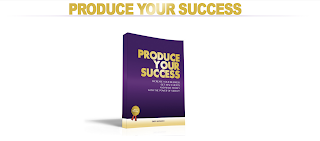



Good and helpful post!
Glad it helped! 🙂
Like!! Really appreciate you sharing this blog post.Really thank you! Keep writing.
Fantastic! Enjoy the other posts and learn how to create your own videos by yourself!
Thank you for checking in!
Like!! Thank you for publishing this awesome article.
Thanks so much for the blog post.
These are actually great ideas in concerning blogging.
Hi there, after reading this amazing paragraph I am so happy to share it with some business owners. Really informative!
Thanks so much for the blog post.
Anytime! Thank you for checking in.
Also, check out my our YouTube video, teaching you how to create a business video by yourself:
https://www.youtube.com/user/barsadeh
Great article thank you for posting!