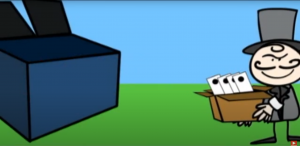How to Edit Videos on your phone for free.
Not long ago, the only way you could master the fine arts of video editing was by packing up your things and moving to Hollywood. However, there has been software, like Inshot, that have come to open the door for young filmmakers, and can now craft some fantastic masterpieces on their phones.
You don’t have to confine yourself to a desk to edit your videos in this day and age. With the increase in demand for video content, you can now shoot and craft your marketing videos or mini-documentaries in just a few minutes. You can do this from anywhere in the world, with only a video-editing app on your smartphone.
So, how do you edit in a very simple and fast way on your smartphone? Today, I am going to show you how to edit on a unique app called Inshot.
Inshot is a mobile phone video editing application. It has two versions: a paid version and a free version. I will show you how you can use the free version to edit your videos on your smartphone.
Watch this video to watch the step-by-step tutorial on how to edit on your cell phone with free app.
How to use the Inshot Video editing application:
- Open your Inshot app and select the video option on your menu. It will bring out your photo/video albums.
- Select a video of your choice that you need to edit.
- Edit your video.
Step by step guide on how to edit your videos from the Inshot application.
- Familiarize yourself with the various tools that you will be required to use during the editing process.
Trim tool: This tool is used to cut both the front and back ends of your video to get your video to start or end at a specific point.
Cut tool: This tool can remove sections out of your video.
Split tool: This tool is used to select a specific location on your timeline where you’d like to make an edit.
Multi-split button: This tool is used to make multiple edits at the same time.
Revert back tool: This tool can remove multi-split edits, just in case you make a mistake.
When done with the multi-split, click the check box and take out the shots you do not need.
- Add some text.
Text is a great way to highlight important things throughout the video. You can also use text to highlight titles, words, or social media handles.
To add some texts in your video, you’ll need to click on the text button, where a cursor will appear on your screen. From there, you can type in the text that you want, then rescale it to set it at your desired length within your timeline.
In addition to adding text, you can also add stickers, logos, and icons. You can even position the text at the desired point on your screen, set their length, and still split the text if you want it to appear at different points in your video.
You can also make your videos more exciting by adding animation. Rather than just cutting in and out, your text can fly-in, fade-in, and fade out.
- Add an End-Card to your video.
- First, you will need to save your work as a draft. You do this by selecting the arrow at the top.
- Select the photo you would like to use as your end card. Once it’s done, go ahead and save the image.
- To add the outro, go to the end of your video’s timeline and select the plus button. There you can select your end card from your photo gallery. You can also duplicate the 5-second end card to make it last longer.
Lastly, to make your video more cool and engaging, you can add some music and sound effects.
- Add some music.
Inshot has a wide selection of music to choose from, but feel free to include your own tracks from your music library.
- Select your preferred track and add it to your timeline using the editing tools. These same techniques can also be used when adding some sound effects.
Once you are done, save and export your video. This is how you can edit a video on your smartphone for free.
Publishing compelling video content regularly can be challenging, but with a great video editing app such as Inshot, the job becomes much easier. Inshot is the right app for your needs as a content creator since you will be able to create and publish your content when you are on the move.
DOWNLOAD THE INSHOT FREE APPLICATION HERE:
iPhone: https://apps.apple.com/us/app/inshot-video-editor/id997362197
Android: https://play.google.com/store/apps/details?id=com.camerasideas.instashot
YOU CAN CREATE A VIDEO ALL BY YOURSELF!
If you’re just starting out or already creating videos for your business all on your own, make sure to check out our YouTube Channel for more tips and ideas on how to create a POWERFUL ONLINE VIDEOS BY YOURSELF. Feel free to leave comments and don’t forget to subscribe while you are there: www.YouTube.com/user/barsadeh
Thank you for reading and watching!
HERE ARE SOME AFFORDABLE TOOLS AND SERVICES I USE FOR MY VIDEOS:
Equipment that I use and will help you in creating your own content:
LIGHT RING: https://amzn.to/3f034YY
EASY TO USE MICROPHONES FOR CELLPHONES:
MICROPHONE for IPHONE: https://amzn.to/3kzWhGP
MICROPHONE for ANDROID: https://amzn.to/2H42E7z
PODCAST MICROPHONE (for computer): https://amzn.to/3f5iCei
CAMERA: Canon 5D: https://amzn.to/2Z7ArCJ
LENS: https://amzn.to/3nsgIXQ
EXTERNAL HARD DRIVE: https://amzn.to/3pE0HQP
TOOLS AND SERVICES I USE:
FIVERR – to Edit my projects, Logo Animation and Voice Overs: https://track.fiverr.com/visit/?bta=1…
ENVATO MARKET – to download royalty free stock footage, pictures, audio tracks and sound effects: https://1.envato.market/YZ3oj
FREE EDITING SOFTWARE:
COMPUTER EDITING Da Vinci download: https://www.blackmagicdesign.com/prod…
CELL PHONE EDITING: iPhone: https://apps.apple.com/us/app/inshot-…
Android: https://play.google.com/store/apps/de…
For business inquiries: contact@VisionMovies.com
To see what my company does: http://www.VisionMovies.com
Follow me on Instagram: https://www.instagram.com/omerbarsadeh/
Follow me on Facebook: https://www.facebook.com/omer.b.sadeh
Feel free to check out my channel and browse the hundreds of examples that are up (and don’t forget to subscribe while you are there!).
In the book “Produce Your Success” you can get even more tools and forms that will help you conceptualize, write, film and create the perfect video, with the resources you already have available to you.
If you like it and think it’ll be beneficial for you, use our promo code to purchase it – which gives you 50% off.
If you have any questions please leave them in the comment section below, and I’ll gladly address them! To see more of our work helping small businesses grow, please check out our YouTube channel at:
If you’re local to South Florida and need assistance with a professional video, Vision Movies is a Miami Video Production Company www.VisionMovies.com – and we will gladly help you with ideas, concepts, and even full production. feel free to reach out to me at: contact@visionmovies.com
FTC Legal Disclaimer – Some links found in the description box of my videos may be affiliate links, meaning I will make comission on sales you make through my link. This is at no extra cost to you to use my links/codes, it’s just one more way to support me and my channel! 🙂