
The most common question I receive from my clients is “How do I film on my cell phone?”
The image and sound quality of phones today are just amazing – they can easily be used to make videos that will help you get more views, followers, and customers.
In this blog I will give you four easy-to-follow steps on how you can film a video on your cell-phone by yourself like a pro.
A video is the quickest way to engage your audience today. While the content and the message of the video are the most important things in a video, you can score extra points for the quality of film and sound.
For my higher quality videos I use more high end cameras and sound recording devices, but today I will show you how to film a video with your phone only.
So, what are we going to cover today?
- Setting up the environment
- Filming and Camera setup
- Lighting
- Sound recording
1. Setting, or Where to Film?
One of the most common questions about recording often involves where to start filming. I personally recommend starting indoors; you can film at home or at an office, but as long as it is indoors you can really control most factors, like light, camera position, and sound, and make sure there are no interruptions.
Choose a nice spot to start filming at. It can be your living room, bedroom, or kitchen, or even bathroom; just make sure everything is clean and inviting. Bring into the frame props and other elements that will lighten the mood – food, plants, games, decorations, books – whatever it is that can be related to your subject.
2. Camera Framing
First comes first – How to Hold the Phone?
Simply holding the phone by hand will often result in a shaky or cut-off image. You will probably be more focused on whether you are in the frame or not, rather than on the actual topic and content to deliver.
You can choose to place your phone on a table or bookcase, however, if you do, make sure to hit the record button lightly as that may cause the camera to move or even fall, which results in a different frame setup. That might interfere with the continuity of the video when editing.
Using a selfie stick or a gimble is another option which may give you better angles for the video, but many of the same problems as holding the phone by hand persist; going in and out of frame takes away from your attention you should be giving to the content of the video.
The safest and my favorite way to go is to use a tripod. Online, they are very common and affordable, and they give your video a professional look that is fully controllable – you are able to shift the camera into any direction you wish, you could tilt it up and down, and it is going to stay steady for the whole video. There are many different kinds of phone tripods – here is the one I use.
Sit or Stand?
Now that the phone is steady you might ask where to position yourself within the frame. Decide on whether you want to sit or stand. I like to stand up while recording. Standing up helps me talk to the camera like I am talking to a person. Some people prefer to sit down while recording, which is perfectly fine unless you are sinking into your seat too much, or it feels uncomfortable and drains your energy.
Landscape or Portrait?
To answer that, you need to decide where the video is going to end up. If it is going to end up on your website, social media, or YouTube, horizontal framing (Landscape) is going to be better. If it is going to end in something similar to Instagram stories, where the video takes up vertically the entire screen, vertical framing (Portrait) will work better.
How to Position Yourself in the Frame?
The most common way is to position the speaker in the center of the frame, looking into the camera. When talking to the camera, all the focus is on you. You can be very engaging and know that your audience is going to focus on you. However, if you want to have space to add titles or pop-ups, moving to one side or the other lets you have the extra space to work with.
When someone is talking directly to the camera, typically they are trying to engage an audience; testimonials work differently. To create credibility of a product or business, it needs to be talked about as a third party; the person giving the testimonial needs to be talking like they are recommending the product to a friend, not giving a review to the business. A good way to make this work is to make the person giving the testimonial look a little to the side of the camera, and not directly to it. This gives the viewer the feeling they are talking to someone else, not directly to them. Remember, the viewers do not see the person giving the testimonial as their friend, and making the angle of the person speaking a little off helps calm some viewers.
While filming, it is good to note something called “The Two-Thirds Rule”. This means that the eye level of the speaker should generally be two-thirds from the bottom of the frame, and two thirds from either the left or right of the frame. . You don’t have to be exact, you can simply estimate it.
3. Lighting
A general rule of thumb for lighting is that if the viewers can’t see you well, they probably will not stick around for long. Lighting is very important to a video, while also being fairly simple to set up right.
If your location has a lot of natural light – use it! Natural light looks beautiful in a video, and you will not have to set up any additional accessories. Make sure to stand next to the light source, for example a window or a door, and face it directly without any turns or additional movement to best even out the light.
Make sure not to have a very bright source of light behind you, as the phone camera will automatically adjust and focus on it, not you. This will make the image look burnt as a whole, and you will look too dark.
If your location doesn’t have any natural light, you might need to support it with extra lighting. A light ring can make a world of difference – they are inexpensive, and they even out the light so nothing looks unnatural. Most light rings can also act as a phone stand, so your phone films from the middle of the light. As an added bonus, if you are doing a close up shot of your face (maybe for a makeup video), the light ring reflects in your eyes, adding a glamor effect to your video.
4. Sound Recording
Even if the video looks like a Marvel movie, if the sound is not done right, it will drive people away. People are watching the video and listening to what you have to say, and if the sound factor is weak or missing, they will leave.
Unless you are standing very close to your phone, good chances your voice will hardly be picked up.
A simple microphone can solve this problem really easily. Microphones are a very easy solution to find – they are everywhere, they are cheap, and they can really boost your video’s quality. Modern ‘Lav’ microphones (wired or wireless) plug right into your phone or work (both iPhone and Android). You attach it to your shirt with a small clip, and that’s it. Your audio had just improved tenfold then what it was before.
That’s it! A few simple steps that will upgrade your video quality tremendously and help you get more viewers and keep them engaged throughout the whole time they’re watching.
YOU CAN CREATE A VIDEO ALL BY YOURSELF!
If you’re just starting out or already creating videos for your business all on your own, make sure to check out our YouTube Channel for more tips and ideas on how to create a POWERFUL ONLINE VIDEOS BY YOURSELF. Feel free to leave comments and don’t forget to subscribe while you are there: www.YouTube.com/user/barsadeh
Thank you for reading and watching!
HERE ARE SOME AFFORDABLE TOOLS AND SERVICES I USE FOR MY VIDEOS:
Equipment that I use and will help you in creating your own content:
LIGHT RING: https://amzn.to/3f034YY
EASY TO USE MICROPHONES FOR CELLPHONES:
MICROPHONE for IPHONE: https://amzn.to/3kzWhGP
MICROPHONE for ANDROID: https://amzn.to/2H42E7z
PODCAST MICROPHONE (for computer): https://amzn.to/3f5iCei
CAMERA: Canon 5D: https://amzn.to/2Z7ArCJ
LENS: https://amzn.to/3nsgIXQ
EXTERNAL HARD DRIVE: https://amzn.to/3pE0HQP
TOOLS AND SERVICES I USE:
FIVERR – to Edit my projects, Logo Animation and Voice Overs: https://track.fiverr.com/visit/?bta=1…
ENVATO MARKET – to download royalty free stock footage, pictures, audio tracks and sound effects: https://1.envato.market/YZ3oj
FREE EDITING SOFTWARE:
COMPUTER EDITING Da Vinci download: https://www.blackmagicdesign.com/prod…
CELL PHONE EDITING: iPhone: https://apps.apple.com/us/app/inshot-…
Android: https://play.google.com/store/apps/de…
For business inquiries: contact@VisionMovies.com
To see what my company does: http://www.VisionMovies.com
Follow me on Instagram: https://www.instagram.com/omerbarsadeh/
Follow me on Facebook: https://www.facebook.com/omer.b.sadeh
Feel free to check out my channel and browse the hundreds of examples that are up (and don’t forget to subscribe while you are there!).
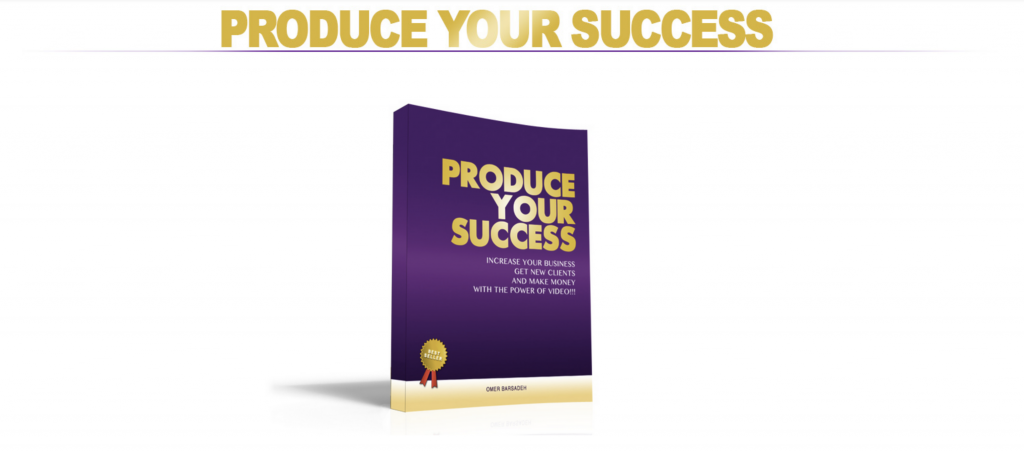
In the book “Produce Your Success” you can get even more tools and forms that will help you conceptualize, write, film and create the perfect video, with the resources you already have available to you.
If you like it and think it’ll be beneficial for you, use our promo code to purchase it – which gives you 50% off.
If you have any questions please leave them in the comment section below, and I’ll gladly address them! To see more of our work helping small businesses grow, please check out our YouTube channel at:
If you’re local to South Florida and need assistance with a professional video, Vision Movies is a Miami Video Production Company www.VisionMovies.com – and we will gladly help you with ideas, concepts, and even full production. feel free to reach out to me at: contact@visionmovies.com
FTC Legal Disclaimer – Some links found in the description box of my videos may be affiliate links, meaning I will make commission on sales you make through my link. This is at no extra cost to you to use my links/codes, it’s just one more way to support me and my channel! 🙂

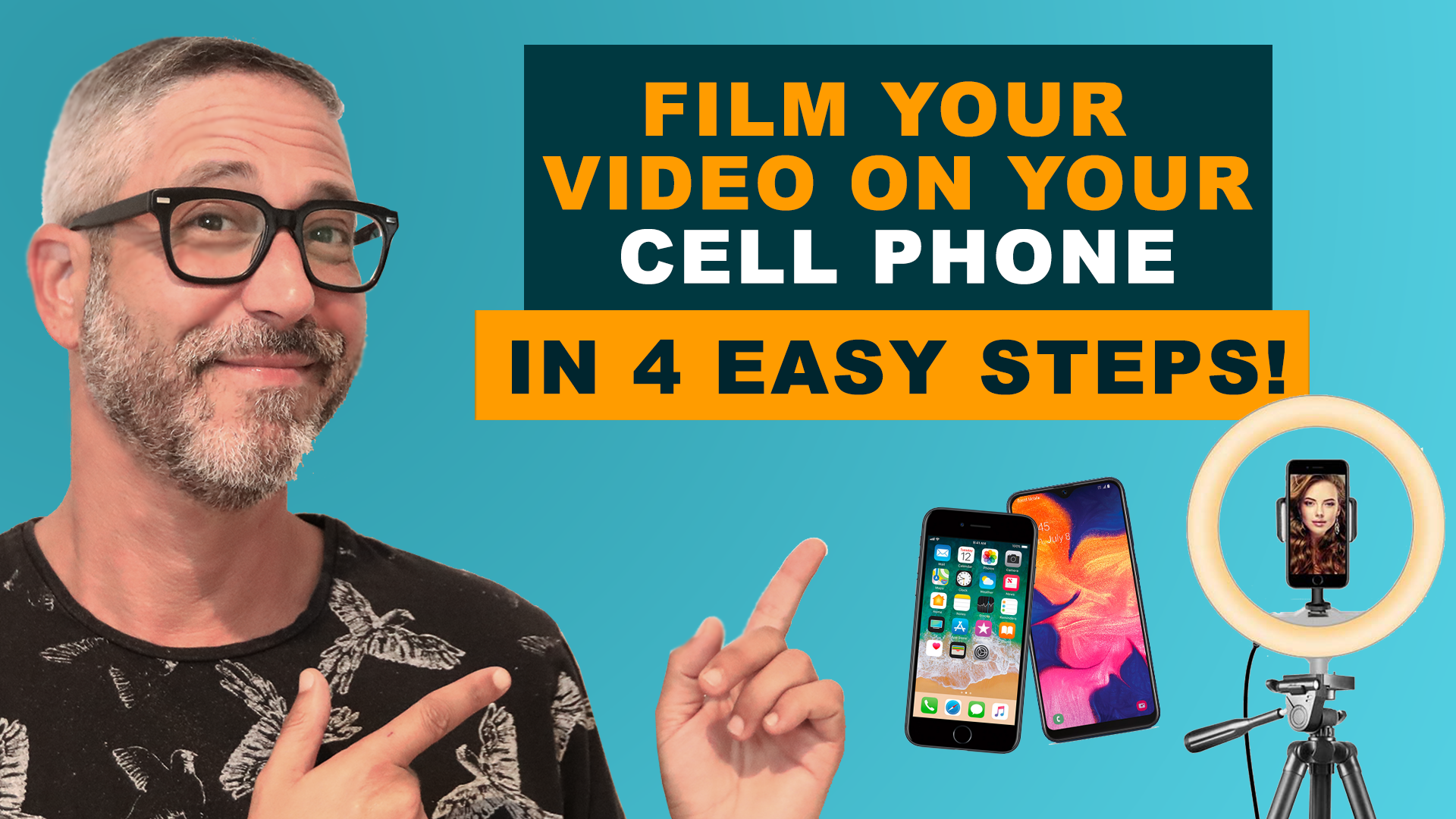


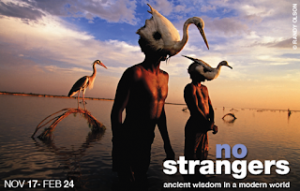
Like!! I blog quite often and I genuinely thank you for your information. The article has truly peaked my interest.
Great! Glad you liked it! Thanks for reading and watching!